Shopify claims to power more than 600,000 businesses around the world while WooCommerce claims to be one of the fastest-growing e-commerce platforms. If you are here to compare Shopify and WooCommerce and to gauge which one is better, think about it again. Both the platforms are highly competitive no doubt but both have their pros and cons and it is practically subjective to select one over another.
This is probably because Shopify and WooCommerce both are powerful, have a tonne of features, and have a cult following. At the end of the day, even if we end up giving you everything you need to compare the two, it all boils down to which platform is right for you. Read along to know which one could be the best option for you.
WooCommerce vs Shopify

To commence the comparison, Shopify is technically an all-in-one, easy to set up, grow & manage; cloud-based, and hosted e-commerce platform. On the other hand, WooCommerce is a WordPress theme that turns your existing or new website into an online store. Of course, both have their own pros and cons that we will be discussing here.
Shopify is one of the largest growing hosted e-commerce platform where users can simply sign up for a free trial or a subscribe to a premium plan, add a few products & details. In just a few hours, users can have their online store setup and good to go with plenty of payment options and technically a smoother ride from setting up and selling stuff.
WooCommerce, on the other hand, requires a WordPress website. Of course, users can simply buy a domain, a hosting and an SSL certification (which comes pre-loaded with Shopify) to set it up. Next up, check out from the wide range of themes, use add-ons and plugins to install & tweak, or use the code editor to tweak the theme and get a personalized online store. Unlike Shopify, WooCommerce needs a bit of knowledge with WordPress, HTML & CSS among others in order to start the store setup. This could be fatal if you aren’t aware of what to do and how.
Check Out: Ultimate Shopify Plus Review (Updated May 2021)
WooCommerce vs Shopify 2021: Pros & Cons
We already discussed that both of these e-commerce platforms have their own pros and cons and that’s something we will discuss here in brief.
Shopify: Pros
- Shopify is hosted
Shopify is a brilliant e-commerce platform because it is hosted by the company itself. Simply create an online store and you are good to go. You don’t have to worry about technicalities when it comes to hosting a website as Shopify will take care of it including the site’s performance and security all are covered.
- Shopify is 24/7 Supported
This one is a biggie. Shopify comes with 24/7 customer support that doesn’t just include live chat but it includes phone chat, email chat, setup wizards, community support, and an extensive library of resources.
- Multi-channel Integration
Shopify extends an extensive list of features one of which is multi-channel integration. Users can integrate their Shopify stores with Amazon and Facebook among others to channel their products & rocket-ify their sales.
Shopify: Cons
- Users need to know Liquid for customization
This one is a biggie apparently. Shopify allows extensive customizations to the theme and the online store. However, the catch is, users are required to learn Liquid, the company’s programming language, to customize stuff.
- Shopify adds slugs
Although this isn’t a massive drawback, it is something that needs to be included here. When adding pages and products, Shopify tends to add ‘pages’, ‘categories’, and others in the slug itself. Although this doesn’t affect SEO but it is something Shopify sets up by default and cannot get rid of.
WooCommerce: Pros
- WooCommerce Offers Inexhaustible Customization
Unlike Shopify, WooCommerce offers truly inexhaustible customization options. There are more than 50,000 features and add-ons available as well. WooCommerce allows customizations using HTML and CSS which is a great way to personalize online stores to fit one’s requirements.
- WooCommerce Loves SEO
To be honest, WooCommerce is a WordPress plugin and it loves search engine optimization (SEO). Users can simply install plugins like Yoast that enable the ability to edit metadata and all other fields that SEO deems crucial. Perhaps SEO helps its ranking on Google which is the largest search engine in the world.
- Abundant Collection of Themes
WooCommerce offers a tonne of themes both free and paid that can be further customized to fit one’s bills. You can always hire someone to create your theme, add features and extensive solely limited to your online store which is undoubtedly one of the best features of WooCommerce.
WooCommerce Cons
- It Lacks Support
One of the biggest concerns with WooCommerce is its lack of support. Unlike Shopify, WooCommerce doesn’t have a responsive team working round the clock to fix issues you might have. Here, you would have to submit a ticket or use the community forums to search for issues and their fixes by yourself.
- It requires technical knowledge
WooCommerce isn’t hosted so you will have to host it yourself. With that being said, it brings a tonne of complexities related to the performance of the site, security, and other aspects. Multiple plugins might clash or cause issues when updating and that is why technical knowledge is required to successfully run an online store on WooCommerce.
WooCommerce Vs Shopify: Features
The best way to compare two things is to check out the list of features both entail. Apparently, both Shopify and WooCommerce won’t disappoint you as both are highly competitive and are strapped with a tonne of features to use. Both the platforms run anything from small-sized to large-sized online stores although with varying features so here’s a list that you can check out.
Shopify Features
- It is an all-in-one e-commerce platform
- Unlimited products
- Unlimited Bandwidth
- Hosted blog and website with SSL Certificate
- 100+ payment options
- Abandoned Cart Recovery
- Full Blogger Support
- Multiple Language Support
- Details Analytics
- Inventory Management and so on.
WooCommerce Features
- Huge catalogue of secure payment options
- Inexhaustible plugins, extensions & addons.
- Highly customizable
- Built-in blogging chops
- Multiple Language Support
- 50,000+ Free Plugins
- Automatic Shipping Cost Calculator
- Auto Tax Rate Calculator
- SEO Friendly
- Easy to use Dashboard
Based on the list of features mentioned above, you can gauge which one of the two will suit your business online. Shopify has Abandoned Cart Recovery which acts as a way to invite potential customers to shop for their abandoned cart and WooCommerce doesn’t have it built-in. Similarly, WooCommerce sports plugins that make an online store super friendly on an international level covering major languages and currencies which Shopify might not be well-versed with. Read along for more info on both powerful e-commerce platforms.
WooCommerce Vs Shopify: Themes
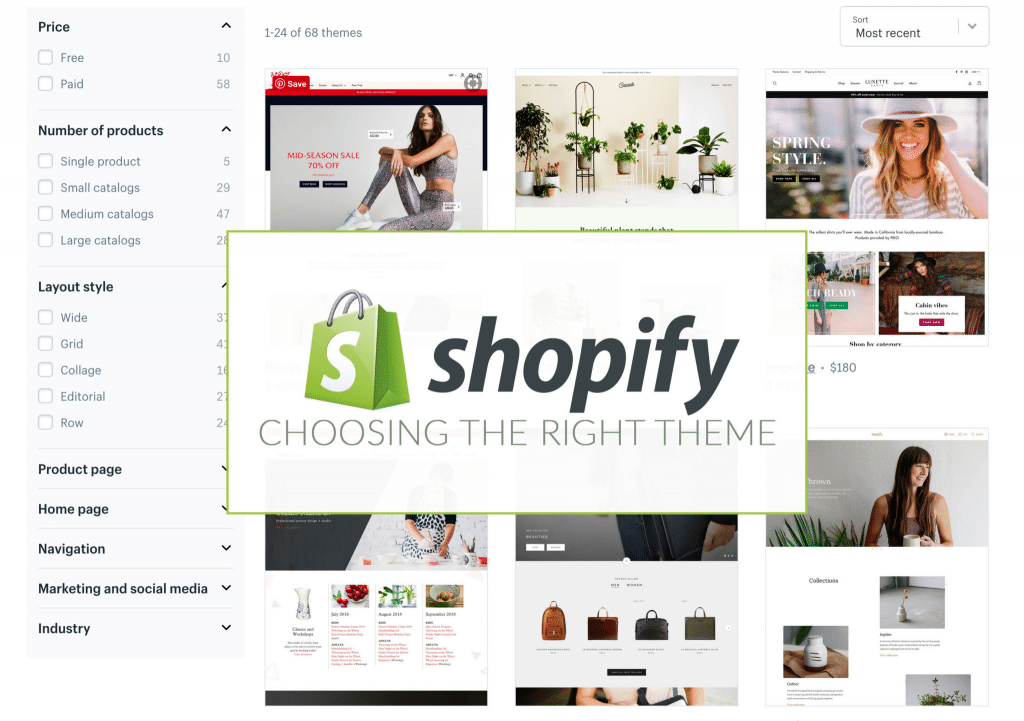
We don’t have a clear winner here. Firstly, talking about themes, Shopify offers 10 free and 50 paid themes to choose from. These themes are well-responsive, mobile-friendly, and polished and if you include variations of themes as well, the total will go upwards of 100 themes. The premium themes on Shopify start at around $140 to $150 and could go as high as $180 as its on-off payment which seems expensive (and it is indeed) but once you store is set up, you wouldn’t feel much of the expenses as the theme would pay off eventually.

WooCommerce does have an upper hand when it comes to themes both in terms of options available & price tags. Starting as low as $39 for premium themes, WooCommerce gives you access to hundreds and thousands of themes available at your disposal. One of the largest theme designers ThemeForest alone has over 1000 e-commerce themes to choose from. Moreover, the platform allows customizing themes based on existing ones or create whole new ones from scratch, it totally depends on the hours of efforts developers will put in to create resonating themes for their online stores.
Of course, there is a tonne of free themes that I don’t think are worth much but hey, free themes are available at your disposal in case someone wants to try it before proceeding to premium ones.
WooCommerce vs Shopify Speed & Performance
Apparently, both the platforms offer top-notched uptime of around 99.9% although WooCommerce might end up in some downtime if the site owner doesn’t take care of it. WordPress has a reputation of downtime that could extend to several minutes which might be fatal depending upon the time of the online store you have. Shopify, on the other hand, offers 99.9% of server uptime as well and has dedicated support staff should you face any technical issues.
WooCommerce Vs Shopify: Security
Security is a priority on an online store as you aren’t just accepting payments but holding customer information as well. This is where security protocols such as SSL and PCI-DSS Compliance among others play a vital role.
We have mentioned it several times but Shopify arrives with SSL certification. SSL stands for Secure Sockets Layer that safeguards personal information stored on a website ensuring it is not tampered with. This hashes both payments and personal information of customers and helps in SEO as well. WooCommerce doesn’t come with SSL certification which means the users will have to buy it from a service provider on top of the setup cost he/she has already spent.
Next up, Shopify is PCI-DSS compliant which is required to accept credit card payments. Once again, WooCommerce isn’t PCI-DSS compliant and requires you to take additional steps to make your WooCommerce store compliant to this protocol.
WooCommerce vs Shopify Plans

Talking about plans and pricing, Shopify starts its basic plan at $29 and has a Shopify and Advanced Shopify plans at $79 and $299 respectively. All these plans arrive with web hosting, domain name, and SSL certificate, however, adding features, add-ons, and plugins would require at least the middle ‘Shopify’ plan, or else you won’t be able to do it with the basic plan.

On the other hand, WooCommerce is an open-source plugin and comes free of cost. However, it requires a self-hosted WordPress website and no plan of it includes domain name, web hosting, and SSL certificate that may cost you hefty even if you go by monthly plans for respective attributes. Of course here, you have options to reduce the amount you’d spend on hosting your website and other requirements. Plus, you can use a free theme with WooCommerce or go for a one-off payment premium theme and get your online store set up in just a few hours.
WooCommerce vs Shopify Pricing, Payment Options & Fees
Next up, we have payment options and fees related to it. Both Shopify and WooCommerce offer more than 100 payment gateways which are quite impressive. This includes both built-in and integrated options such as Square, Apple Pay, PayPal Stripe, and others.
When it comes to payment processing, Shopify is super easy to set up and use, however, charges on transactions can be humongous. To start with, Shopify charges 2.9% of the total transaction plus 30 cents per transaction on top of the payment gateway fee for each of the transactions made on the platform. However, use a third-party payment option and you are looking at an additional 2% per transaction on the basic plan. Note that the charges reduce when you upgrade to advance plans, however, it is overall a hefty prospect unless you decide to get Shopify Payments that cuts off a lot of charges.
When compared, WooCommerce takes the baton with no transaction fees on any payments. It only charges gateway payment fees or the ones that banks charge such as PayPal or any bank. This is a great way to save a tonne of money. In fact, you can hire a developer to create your own addon to get a personalized and customized payment experience. On top of that, adding a payment provider on WooCommerce would set you off at $70 on an annual basis.
Things You Should Look For Before Choosing The Right E-Commerce Platform
There is a tonne of variables and factors that are involved in deciding which platform is right for you. Here is an outline of the factors that you must consider before zeroing into either Shopify or WooCommerce.
Budget is the primary variant of all, Shopify could be a cheaper option, however, there’s a price for everything you want to add on Shopify unless you choose a free app or plugin. On the other hand, WooCommerce gives you a tonne of resources free of cost and is easily scalable but expensive as it requires hosting and domain name.
Moving on, ease of use is imperative as well. Here, Shopify is a beginner’s friendly e-commerce platform and its functionalities can be further extended with advanced plans. WooComerce requires a bit of technical knowledge unless you are okay with trial and error finding solutions for any issues.
Having a large number of payment methods makes an online store friendly to the buyers and customers as they don’t have to rely on any specific payment method or processor. Scalability is another irreplaceable aspect and if your business has the potential to grow, a scalable e-commerce platform could do justice to it rather than migrating to a whole new e-commerce platform or using other methods.
The Conclusion
WooCommerce vs Shopify isn’t something you would understand in a glimpse because each platform has its pros and cons to gauge. To simplify, Shopify is a great platform for beginners and first-timers including those who want to set up online stores without stressing on hosting and other technologies. Shopify takes care of any compatibility issues, the performance of the site, and backups among others.
On the other hand, WooCommerce is a great avenue for those looking for a more hands-on experience setting up their online stores. It requires site owners to do backups, manage plugins, secure sites using paid and free tools, and plugins. Online stores made on WooCommerce are heavily customizable subject to the technical knowledge that either the owners must have or have a team of developers to take care of it.

